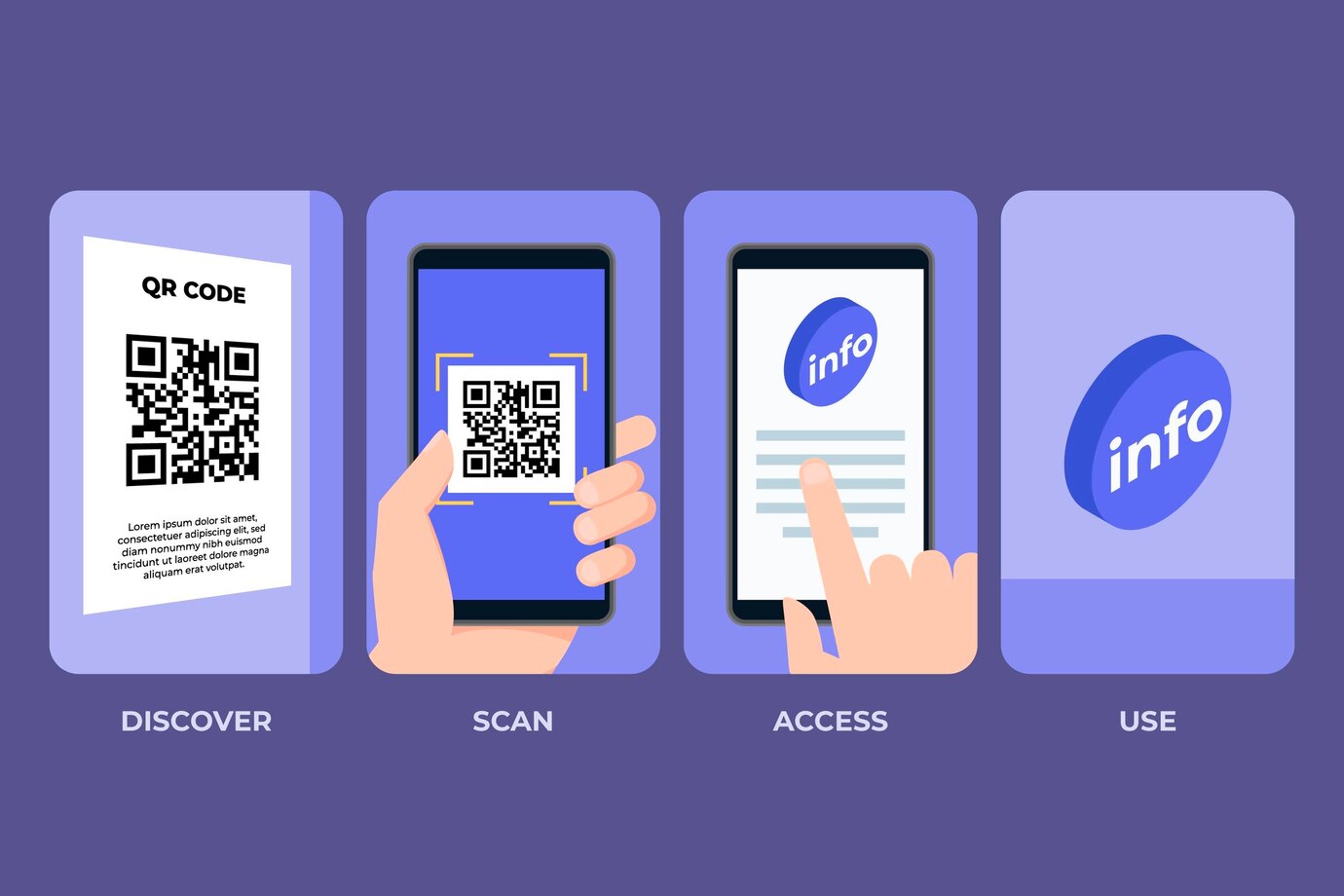
Creating QR Codes for PDFs: Your Step-by-Step Guide with OMY QR Code Generator
Created on 25 January, 2024 • How to use? • 573 views • 1 minutes read
QR codes are a fantastic way to simplify the distribution of PDFs. Whether you're sharing documents, reports, or promotional materials,
Let's dive into a step-by-step guide to help you effortlessly generate QR codes for your PDFs.
Step 1: Visit OMY QR Code Generator
Head to www.omyqr.com, your ultimate destination for QR code creation. OMY QR Code Generator provides a user-friendly interface that simplifies the process.
Step 2: Select 'File' QR Code Type
Choose the 'File' QR code type option. This indicates that you'll be linking your QR code to a file, in this case, a PDF document.
Step 3: Upload Your PDF File
Click on the designated area to upload your PDF file. OMY QR Code Generator supports various file formats, ensuring flexibility in your document sharing.
Step 4: Customize Your QR Code
Make your QR code visually appealing and aligned with your brand. OMY QR Code Generator allows customization options, such as adding your brand colors and logo to the QR code.
Step 5: Generate and Download
Once you've uploaded your PDF and customized your QR code, hit the 'Generate QR Code' button. After generation, you can download the QR code in high resolution.
Step 6: Test Your QR Code
Before sharing it with your audience, test your QR code to ensure it properly links to your PDF file. Use a QR code scanner on your smartphone or a QR code reader tool to check functionality.
Step 7: Share and Track
Distribute your QR code wherever your audience can access it—whether it's in print materials, on your website, or in promotional content. OMY QR Code Generator's built-in analytics feature allows you to track the number of scans and user engagement.
Why Choose OMY QR Code Generator?
User-Friendly:
OMY QR Code Generator simplifies the QR code creation process, making it accessible for users of all levels.
Customization:
Personalize your QR codes with brand colors and logos, ensuring a cohesive visual identity.
Analytics:
Gain insights into your QR code's performance with real-time analytics, enabling you to refine your document-sharing strategy.
Versatility:
OMY QR Code Generator supports various QR code types, offering flexibility for different use cases.
Empower your document-sharing strategy with QR codes. Visit www.omyqr.com and experience the simplicity and effectiveness of OMY QR Code Generator today.
Categories
Popular posts
-
Future implications of QR codesA future with QR codes • 20,096 views
-
QR Codes for VideoQR Code • 657 views
-
-
-
Boost your small business with QR CodesQR Code • 628 views