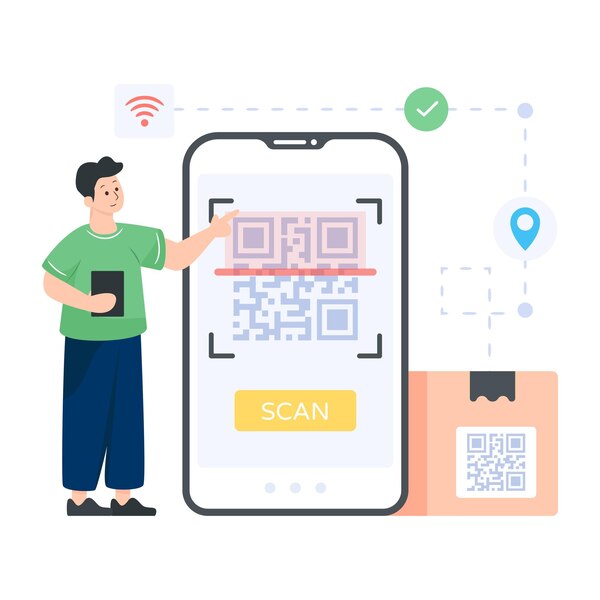
QR Codes: A Comprehensive Guide
Created on 20 January, 2024 • QR Code • 462 views • 2 minutes read
In today's fast-paced digital age, QR codes have emerged as powerful tools bridging the physical and virtual worlds seamlessly. OMY QR, your go-to platform for creating customized QR codes, is at the forefront of this innovative trend.
Understanding QR Codes: A Brief Overview
What is a QR Code?
QR stands for Quick Response, and a QR code is a two-dimensional barcode that stores information. Originally designed in the automotive industry for tracking parts, QR codes have evolved into versatile tools with various applications.
How do QR Codes Work?
QR codes consist of black squares arranged on a white square grid. The arrangement of these squares encodes information. When scanned by a QR code reader – commonly found in smartphones – the encoded information is quickly retrieved.
Applications of QR Codes
1. Contactless Payments
QR codes have revolutionized the way we make payments. Services like OMY QR allow businesses to create QR codes for transactions, providing a secure and convenient payment experience for customers.
2. Marketing and Advertising
QR codes serve as effective bridges between physical and online marketing. By scanning a QR code, users can instantly access websites, product information, or promotional offers, enhancing engagement.
3. Event Management
QR codes simplify event check-ins and ticketing processes. OMY QR offers customizable QR codes for events, enabling seamless access control and attendee tracking.
4. Business Cards
Elevate your networking game with QR codes on business cards. Scan to save contact details effortlessly, eliminating the need for manual entry.
Creating Customized QR Codes with OMY QR
Why OMY QR?
OMY QR takes QR code customization to the next level. With a user-friendly interface and a myriad of design options, you can create personalized QR codes that align with your brand aesthetic.
Steps to Create Your Custom QR Code:
- Choose the type of QR code (URL, Text, Contact, etc.).
- Enter the relevant information.
- Customize the design, incorporating your brand colors and logo.
- Generate and download your unique QR code.
SEO-Friendly Tips for OMY QR Users
1. Relevant QR Code Names:
When saving your QR code, use a descriptive name containing keywords related to your content or business.
2. Optimize QR Code Content:
Ensure the information encoded in the QR code is relevant and optimized for search engines.
3. Use High-Quality Images:
When customizing your QR code on OMY QR, use high-resolution images for better visibility.
Unlocking the Potential of QR Codes with OMY QR
As QR codes continue to transform the way we interact with the digital world, OMY QR empowers users to create personalized, effective QR codes. Whether for marketing, events, or everyday transactions, OMY QR is your key to unlocking the full potential of QR codes in the modern era.
Ready to get started? Visit OMY QR today and experience the future of customized QR codes!
Categories
Popular posts
-
Future implications of QR codesA future with QR codes • 20,095 views
-
QR Codes for VideoQR Code • 647 views
-
-
-
Boost your small business with QR CodesQR Code • 621 views