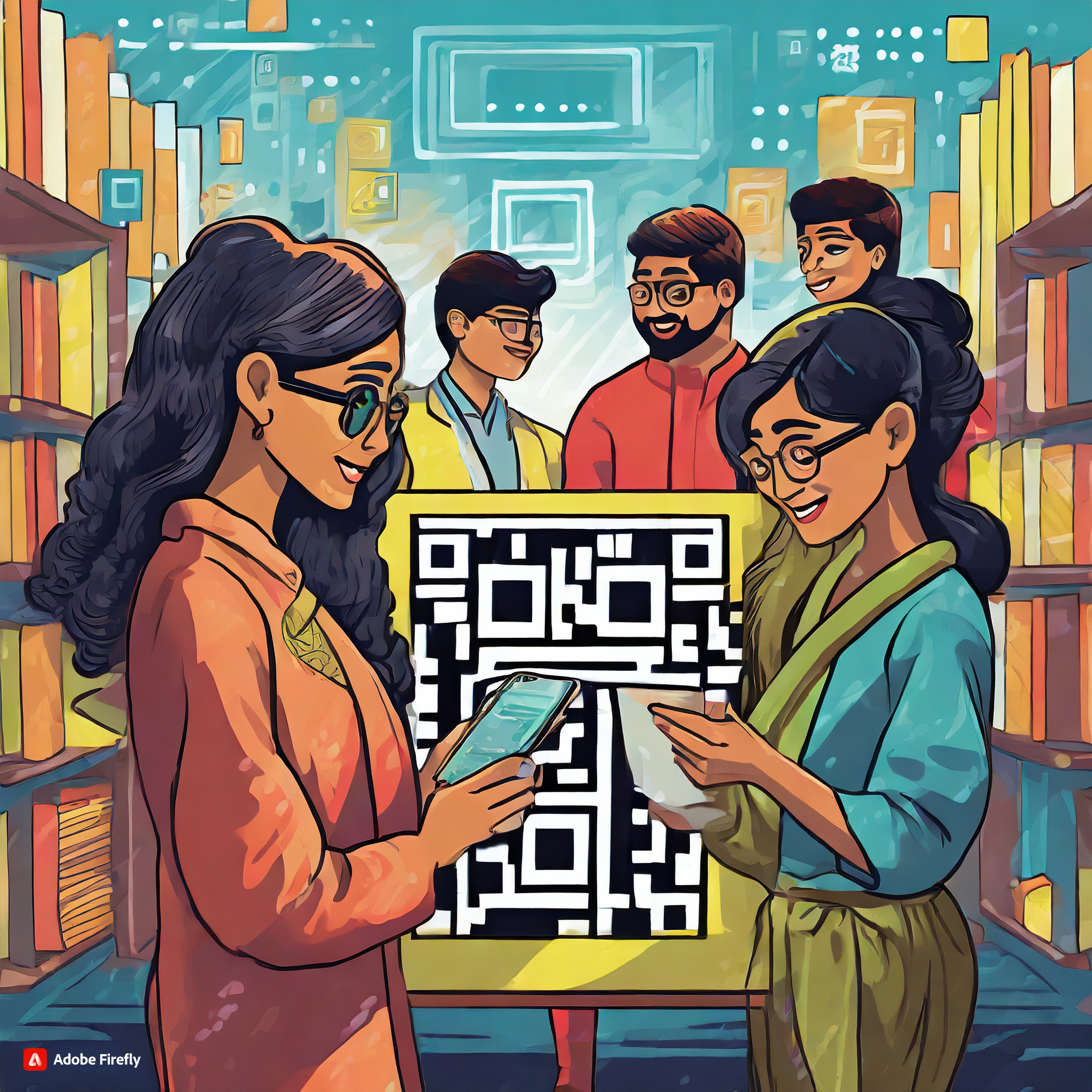
Create QR code: Design Your Own Stunning QR Codes
Created on 13 January, 2024 • A future with QR codes • 497 views • 2 minutes read
In the ever-evolving digital landscape, QR codes have become an integral part of our daily lives. From business cards to marketing materials, the versatility of QR codes knows no bounds.
Why Customize Your QR Code?
QR codes are not just functional; they can be an extension of your brand or personal style. Customizing your QR code not only adds a touch of uniqueness but also enhances its visual appeal. Whether you're a business looking to make an impact or an individual aiming for a memorable touch, a custom QR code can do wonders.
Customization Options:
1. Color Palette:
Break away from the monochrome mold. Choose a color palette that resonates with your brand or personal style. Vibrant colors can make your QR code stand out and grab attention.
2. Background Design:
Incorporate a subtle background design to add depth and character. Be it a pattern, gradient, or texture, a well-chosen background can make your QR code visually appealing.
3. Logo Integration:
Some QR code makers allow you to embed your logo within the code. This is an excellent way to maintain brand consistency and make your QR code instantly recognizable.
4. Shape and Style:
Experiment with different shapes and styles. Rounded corners, circular shapes, or even custom frames can give your QR code a distinct look.
5. Adding Images:
For a truly unique QR code, consider adding images. This could be a product photo, a company logo, or even a personal icon. Just ensure it doesn't interfere with the code's functionality.
Tips for a Bright and Original QR Code:
Contrast is Key:
Ensure that there is enough contrast between the foreground (the QR code itself) and the background. This ensures optimal scanning functionality while maintaining a visually pleasing design.
Test for Readability:
Always test your custom QR code to ensure it remains scannable. A visually appealing design should not compromise functionality.
Size Matters:
Consider where your QR code will be placed. If it's on a small business card, intricate details might get lost. Adjust the size accordingly for different use cases.
Putting it into Action
Now that you've designed your custom QR code, it's time to put it to use. Use it on business cards, product packaging, promotional materials, or even in digital marketing campaigns. The goal is to make your QR code an extension of your brand identity.
Customizing your QR code is not just about aesthetics; it's about making a statement. In a world saturated with information, a visually striking QR code can be the key to capturing attention. So, dive into the realm of QR code customization, and let your creativity shine!
Remember, the best QR codes seamlessly blend functionality with design, making them not just tools for information but pieces of digital art.
Visit omyqr.com for creating your own qr codes!
Tags: QR Code, QR Maker, Customize QR, Design QR, Visual QR, Custom QR Code, QR Code Generator
Categories
Popular posts
-
Future implications of QR codesA future with QR codes • 20,095 views
-
QR Codes for VideoQR Code • 647 views
-
-
-
Boost your small business with QR CodesQR Code • 621 views